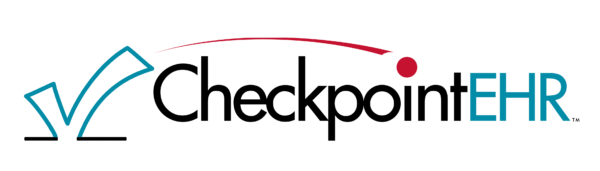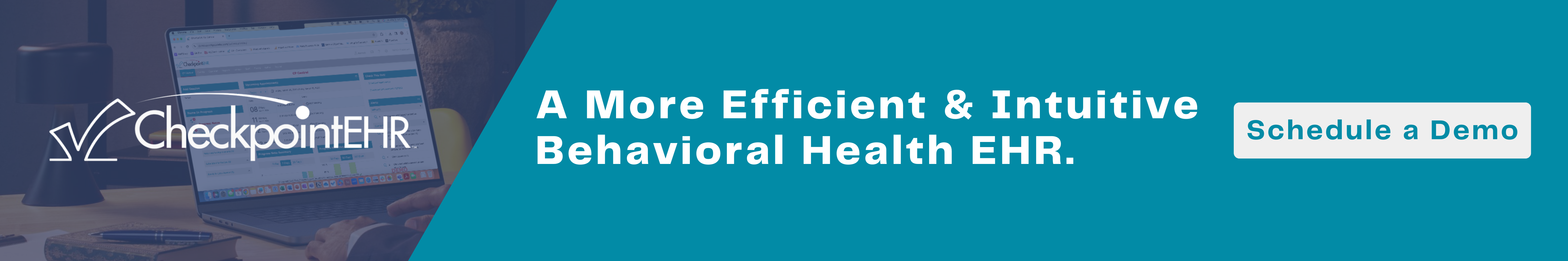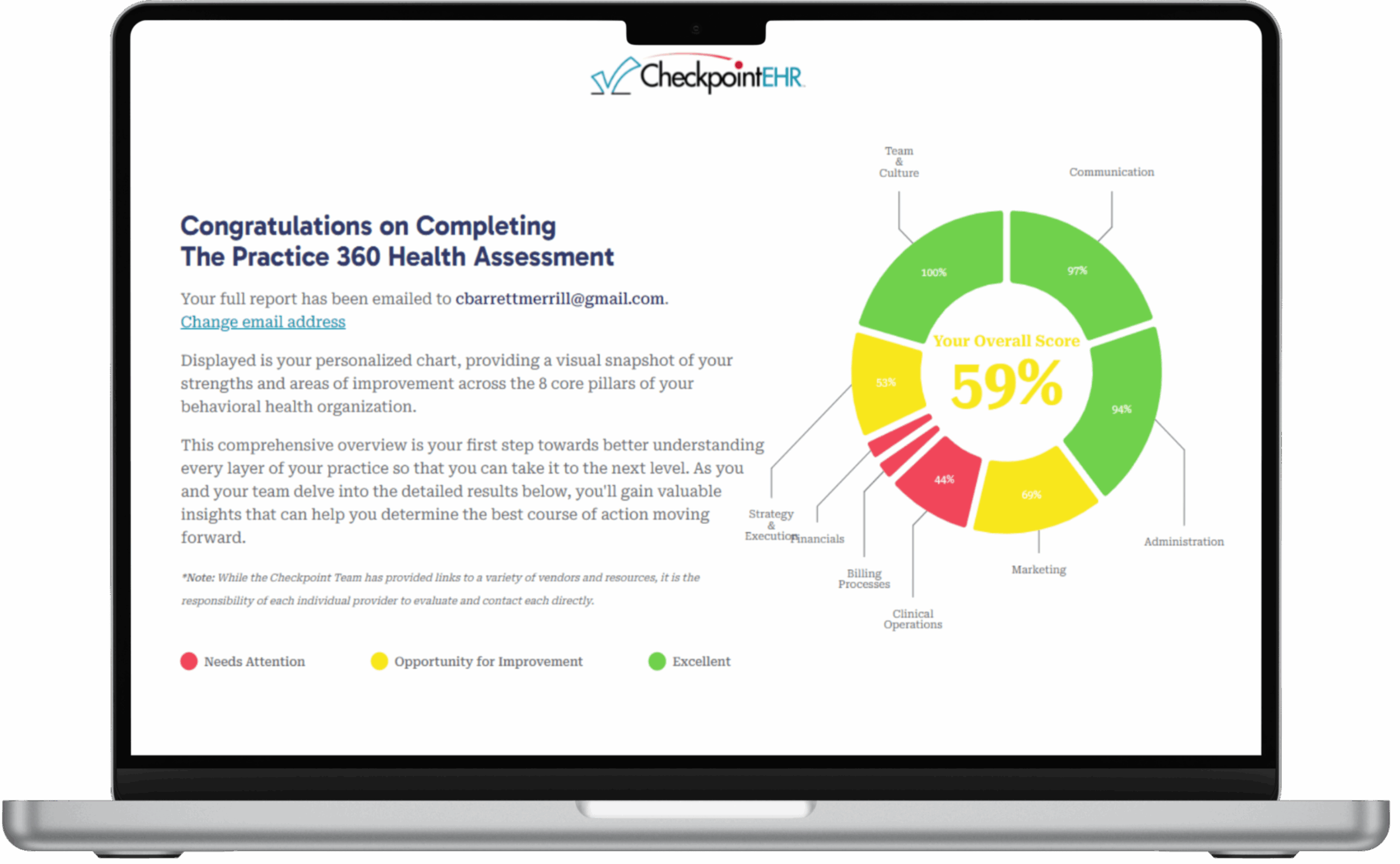Does Using an EHR Really Save Time in Your Workday?

EHR vendors highlight how to save time by using their systems, but these claims are not often backed up by concrete examples. Like all software products, the benefits depend on a number of factors. Perhaps the most significant one is ease of use. If people struggle to find their way around the interface, then they will spend more time than they need to trying to perform basic functions.
The Learning Curve
Another important factor to consider when calculating how you’ll be able to save time as a result of the added efficiency of an EHR system is the learning curve that is involved before people become productive using the system. When EHR systems have a complicated or confusing interface, the learning curve is much longer.
How the System Is Used
The results of one study show that some primary care physicians spent just over a third of their EHR time using the system to update or input material related to medical care, while they spend almost half of their EHR time on clerical tasks.1 The amount of time spent interacting with an EHR system can be reduced by allocating tasks to the most appropriate individuals. Clinical staff should not be wasting time on clerical tasks.
Consideration should also be given to outsourcing functions. A prime example is in complex insurance claims, where users can waste a lot of time looking up thousands of codes.2 It can often be more efficient to outsource this function. Some EHR providers, such as Checkpoint EHR, provide a billing service as part of their overall package.
Data-Entry Skills
The keyboard is the primary input tool for getting data into and out of an EHR system. Because of the widespread use of home computers and tablets, most people working in health care will have at least a rudimentary knowledge of using a keyboard. However, few will be fully competent, and this slows down their interactions with the EHR system.
When transcribing notes from a paper document into an EHR system, people with basic skills will need to constantly change the focus of their attention from the computer screen to the document and back again. Learning rudimentary touch-typing skills, which can take as little as two weeks to learn, can speed up input. Typing courses, many of them free, are also available online.
The Bottom Line
An EHR system is a tool. Like all tools, if it is not used correctly, it is more of a hindrance than a help. Secondly, if the particular style of the tool chosen is incorrect, users will not be able to derive the maximum benefit from it.
Choosing the right EHR system is the first critical step in getting a system that will save time. The second-most important step is to ensure that the people who will be using the system are fully trained, and that their skills are kept up to date. When the relevant skills are not available within the practice, look for ways to outsource some of the key tasks. If these two important steps are handled properly, there is no doubt that EHR saves time and money.