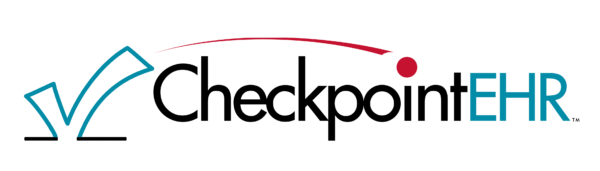EHR Security: 3 Features Your EHR Needs

The Health Insurance Portability and Accountability Act mandates protocols to protect patient healthcare data. Every healthcare practice using electronic healthcare records must meet HIPAA requirements for the privacy and security of patients’ electronic health records. It is the practice’s responsibility to make sure that EHR software meets these HIPAA requirements. To make sure that your EHR security is top-notch, look for programs that offer these three essential features.1
Password Protection
The most secure EHR patient portals are heavily protected with passwords. Your patients should have to enter their passwords at initial login, after 10 to 15 minutes of inactivity and again after their session has timed out. They should be encouraged to use a minimum of 15 characters and to include lowercase, capitals and special characters when they create their passwords.2
Ideally, this password should be changed every 60 or 90 days. You can even require an access code that is sent to an email address or mobile device for added protection. Throw in a security question as well to really keep your patients’ data safe. It may feel cumbersome at first, but your patients will know that the security of their information is important to you.
Data Encryption
A patient’s password can serve a secondary purpose of decoding encrypted data. When your patients’ data is encrypted, you can send sensitive health information to your patients knowing that if the wrong person receives it, they won’t be able to de-code the encrypted data. HIPAA doesn’t require it, but encryption is a key way to make your patients feel safe.3
Data encryption also works in-office. With role-based access control, you can restrict what information each member of your staff has access to. This allows nurses, for example, to only see the patient information that they need to effectively perform their job.
EHR Audit Trail
Tracking patient activity in your EHR system is crucial to EHR security. An audit trail tracks who has logged into a patient’s account and when and records any changes that were made. Your system can send a brief email every time a login is made through the patient portal, giving the patient a chance to notify you if they didn’t log in.
Your EHR should also alert the patient and you of suspicious activity made via any other access points. In the unlikely event of an EHR security breach, your audit trail should help you catch it and resolve the problem swiftly.
EHR Security with Checkpoint
While electronic health records help facilitate the patient’s active interest in their own health and encourage communication between healthcare providers and patients, they also require added security measures to make sure that the patient’s information stays private.
When you choose Checkpoint, Integrity Support’s behavioral health EHR, you know that your patients’ sensitive information will stay safe with all these EHR security features and more. And with a cloud-based system, you can access your patients’ information any time and from any device, making it easier for you to connect with patients when they need you most.